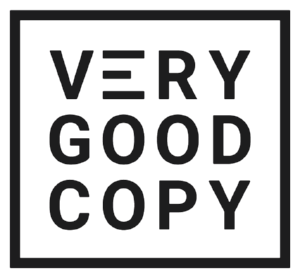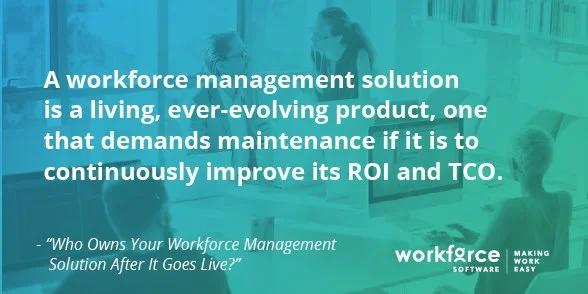This article was originally published on The WorkForce Blog.
“Okay, Mike,” said Ryan DeVask, Account Executive. “Sign here … here … here … and here.”
His long-time prospect, a national retailer, was signing a 3-year forecasting and scheduling contract.
“That’ll do it,” said Ryan. “Thank you, Mike – and congratulations!”
Michael Cromwell, CFO, put down his pen and stood up, extending his hand. “Thanks for everything, Ryan,” he said. “We’re excited about this.”
“Absolutely,” Ryan nodded.
“Good,” said Michael, “should we discuss implementation?”
“Absolutely,” Ryan kept nodding. “But before we do, it might be wise to start with the end in mind: Who’s going to own your workforce management solution after it goes live?”
Michael looked at him. “Who’s going to own our solution after it goes live?”
“Yes,” said Ryan. “Once the implementation is complete …”
“I’m not sure,” said Michael, leaning back. “Never even thought about it …”
“Do we have to do it in-house?” he asked.
Aside from being a sizeable investment, your workforce management solution is a living, ever-evolving product, one that demands maintenance if it is to continuously improve its Return on Investment and Total Cost of Ownership.
“Great question,” said Ryan. “You can either do it in-house or, if you prefer, you can outsource it to us. Your call. But it’s a crucial piece, so I think we should discuss it sooner rather than later.”
“What’s the difference?” said Michael. They both sat back down.
“Let me explain,” said Ryan. “I’ll break down the pros and cons of each, high-level…”
1. In-house maintenance:
“This option puts the onus on your own team to maintain the health and performance of your newly implemented workforce management solution,” said Ryan. “If you take this route, here’s what you can expect…”
CONS: The bad.
1. It can be more costly in the long-run:
- Initial training: It takes time to conceptualize and fully understand a potent, robust solution, especially when starting from scratch.
- Ongoing development: SaaS platforms evolve quickly and consistently thanks to seamless updates that, while powerful, demand a short-term learning curve.
2. It can leave you highly dependent on people:
- Indispensable employees: It’s possible that experienced individuals could move on, creating knowledge gaps that are difficult to overcome.
- Disengaged employees: Support teams are typically small and focused, so any absences can have a profound impact. This pressure can cause stress and dissatisfaction among employees.
PROS: The good.
1. It can give you more freedom over your strategy.
- Complete command: Tight control over your resources could make it easier to change course on a dime.
2. It can give you more control over your people.
- True flexibility: Your in-house resources are fluid, so you can reallocate your people to other initiatives, if necessary.
2. Outsourced maintenance:
“This option means that a third party—typically the vendor itself—will be given responsibility for your solution’s upkeep,” said Ryan. “Here’s what you can expect…
CONS: The bad.
1. It can affect employee morale.
- Fewer employees: If an outsourced firm creates redundancies, employees left standing may begin to question their job security.
2. It can limit your vendor flexibility.
- Fewer options: Committing to a vendor’s proprietary software could make it difficult to transition your network to another provider. Signing a year-to-year contract limits your choices.
PROS: The good.
1. It can provide predictability in regards to budget and performance.
- Budget guarantee: A multi-year service agreement means your price is fixed, securing your payments for the length of the contract.
- Performance guarantee: Utilizing a team of dedicated, fully trained experts with deep product knowledge lowers risks related to non-compliance and system accuracy.
2. It can continuously and reliably improve ROI and TOC.
- Foresight: Allows for proactive, rather than reactive, configuration changes that better support the complex, dynamic pay policies impacted by regulatory updates.
- Prevention: Helps avoid expensive, less controlled workarounds that often occur when systems are not kept up-to-date.
Too long; didn’t read:
A workforce management solution is an investment in the productivity of your people and, in turn, the efficiency of your organization.
Workforce management drives employee engagement and empowerment, enabling modernization and innovation, performance and growth. That said, it’s a dynamic solution, one that’s constantly evolving.
Therefore, it requires the full-time support of a skilled team—support that can either be outsourced or kept in-house. Of course, each option has its pros and cons.